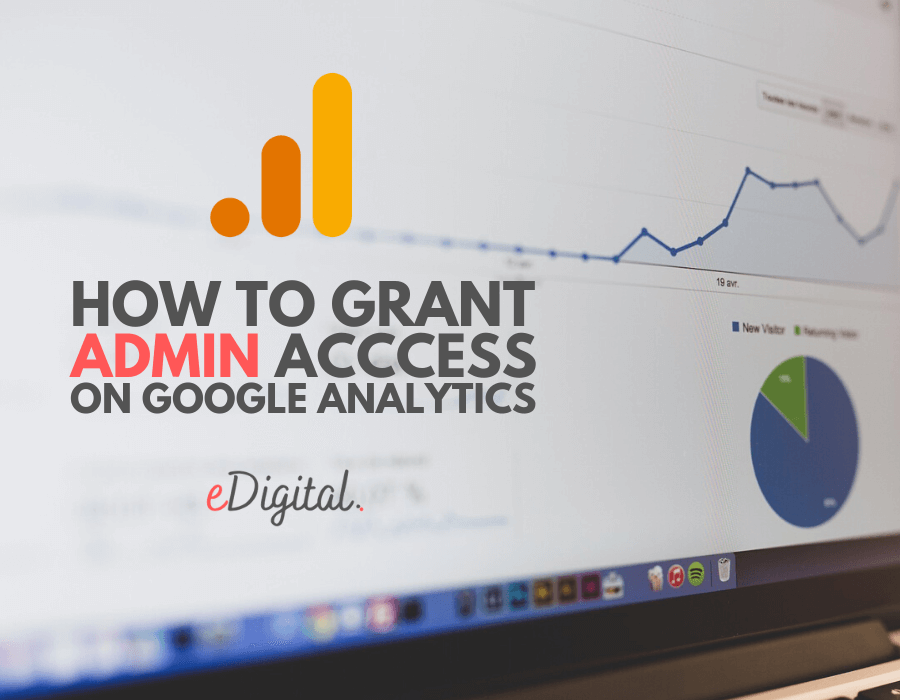Support Our Free Publishing Platform!
Our mission: provide marketers with a free space to learn something new without subscriptions or hefty fees. We rely on community support to keep it that way.
Your impact: your support fund the tools and team that keep this website thriving.
Join us: Donate today to keep this website free 🙂
HOW TO ADD SOMEONE AS ADMIN ON GOOGLE ANALYTICS
HOW TO GIVE “ADMIN” ACCESS TO GOOGLE ANALYTICS
Get your web developer to add you as an “Admin” on Google Analytics by following the below steps and instructions:
- Log in to the Google Analytics account
- Select your account by clicking on the ‘Account button” with an arrow located top right corner of Google Analytics – right next to the Google Analytics logo.
- Click on “Properties and Apps” and select your property
- Click on “Views” and select your views
- The web developer should by now be on your GA property
- Click on the “Admin” tab located in the bottom left corner
- Click on “User management” under the middle column called “Property”
- Type the email address of the person that needs to be an admin
- Click on the arrow next to “Read and Analyse”
- Web developer to tick the “Manage users” option.
- Web developer to click on “Add”
- Viola! Your web developer has now granted you “Admin” status
If – for some reason – the above instructions do not work out, it is likely that your web developer has not followed best practices about creating new separate accounts for clients.
The solution
Create a new Google Analytics account and then pass the Google Analytics tracking code to your web developer so he can paste it on the header tag of your website. This way you truly own and manage your own Google Analytics account and do not have anyone (not even your developer) having access to it.
Expert tip
If you are aiming to run a re-marketing campaign using acquisition channels such as Facebook ads, Twitter ads, Adroll advertising, and many others I suggest you should implement a Google Tag Manager Account from the very beginning and have your Google Analytics code within Google Tag Manager. This is a bit more advanced, still not complex and worth it.
Not sure how to do this?
Let our Google Analytics implementation experts do this for you! Contact eDigital today 🙂
Conclusion
eDigital can help you conceptualise, plan, develop, run and optimise successful Google Ad campaigns that generate leads and sales for your brand.
Other marketing services we offer include:
- Strategic planning for social media and other digital marketing channels.
- Online advertising: Google Ads Search, Display, Re-marketing and social media ads.
- Training: social media marketing training and digital marketing training.
- SEO strategy, SEO content development and execution.
- Celebrity and influencer marketing campaign strategy.
- Branding. Logo creation, brand development and design of marketing materials.
- Consumer contests/competitions/giveaways.
- Email marketing. Dip sequence design and deployment.
- Conversion rate optimisation. Path to purchase analysis and optimisation.
Contact us today and start boosting your leads and sales.
Marketers are supporting us with their generous donations. Donate today and join 5k+ marketers receiving our e-newsletter.
Final note: Want to reduce customer acquisition costs and dependency on paid media? Our exclusive digital marketing strategy workshops will unmercifully review your marketing, help you build a marketing engine with channels and assets you own, stir your team’s thinking, bring new ideas for new conversion paths and boost customer lifetime value.
HOW TO ADD SOMEONE AS AN ADMIN ON GOOGLE ANALYTICS
Considered one of the best marketing consultants in Sydney, Mau offers some of the best digital marketing strategy workshops and best social media training. Mau also loves football, design, music and art. Marketers are using Mau‘s popular Digital Marketing Plan and Social Media Plan templates
Hire Mau for marketing training and join 5k+ marketers receiving Mau‘s e-newsletter
Mau is travelling the 🌎 world. Follow Mau’s stories on YouTube